1. Hold down the [On Line], [Form Feed], and [Enter] keys while powering ON the printer, until the ON LINE and FORM FEED indicators are both illuminated and the Display Window is blank. (If the Display Window reads 05 SELF TEST at this point, the keys were released too soon. Repeat this step until successful.)
2. Press the [Form Feed] key, then the [Enter] key. The message SERVICE MODE is displayed briefly, then the printer automatically begins a 05 SELF TEST. After several seconds, the ON LINE and FORM FEED lights turn OFF.
(The printer may display 02 WARMING UP if it has not warmed up completely.) After the printer has warmed up and passed the self test, SERVICE MODE is displayed.
3. Press [Menus] once to display SERVICE MENU.
4. Once it says SERVICE MENU press ITEM to scroll through service mode items.
5. To exit the Service Mode press the [On Line] key.
Monday, December 2, 2013
Sunday, December 1, 2013
HP Printer Manual
 This HP Printer Service manual is for HP LaserJet 8000. You can use this HP Printer Manual to assist troubleshooting the printer problems. Troubleshooting chapter tell you how to indentify the causes for printer errors.
This HP Printer Service manual is for HP LaserJet 8000. You can use this HP Printer Manual to assist troubleshooting the printer problems. Troubleshooting chapter tell you how to indentify the causes for printer errors.
The troubleshooting process is a systematic approach that addresses the major problems first and then other problems as you identify the causes for printer malfunctions and errors. The Troubleshooting Process, figure 7-1 on page 378 and figure 7-2 on page 379, illustrates the major steps for troubleshooting the printing system. Each heading depicts a major troubleshooting step. A YES answer to
the questions allows you to proceed to the next major step.
A NO answer indicates that additional testing is needed. Proceed to the referenced location and follow the directions for that area. After completing the additional testing, proceed to the next major step.
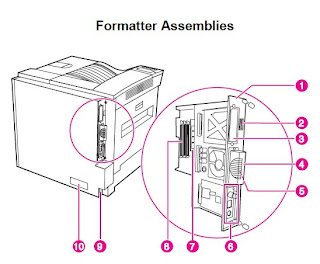
Table 7.1 is Major Steps for Troubleshooting list describes the basic questions for the customer and the corresponding troubleshooting step to help you quickly define the problem(s). Read carefully this HP LaserJet 8000 Printer Service Manual!
Subscribe to:
Posts (Atom)